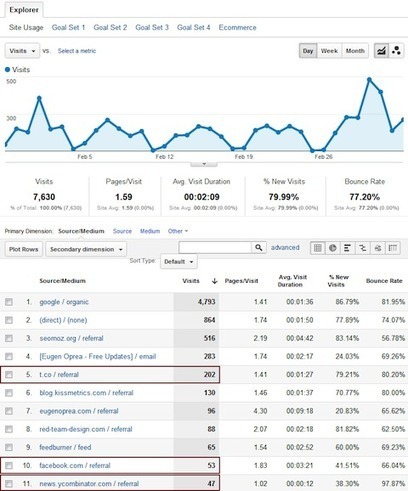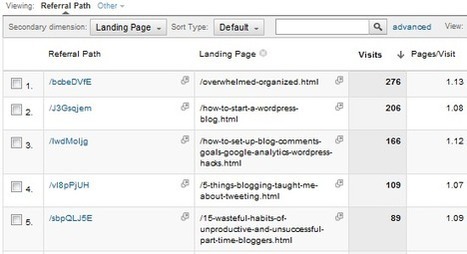From the article by Eugen Oprea on Social Media Examiner: "Google Analytics allows you to see where your visitors come from and if they engage with your content or leave immediately.
Additionally, you can set up goals that match your business goals and measure if visitors are meeting those goals.
With Google Analytics, you can get valuable insights about your visitors and in this article I am going to show you how to track social media traffic.
This will help you identify the social media sites that send the most visitors back to your website to see which one needs more attention.
You will also discover how you can learn more about the visitors who come to your site from Twitter, Facebook, Google+ or other social media sites.
Additionally, you will learn how to use a feature called Advanced Segments to segment your social media traffic and see how those visitors behave on your site."
Informative. 8/10
Full article: http://www.socialmediaexaminer.com/how-to-track-social-media-traffic-with-google-analytics/



 Your new post is loading...
Your new post is loading...