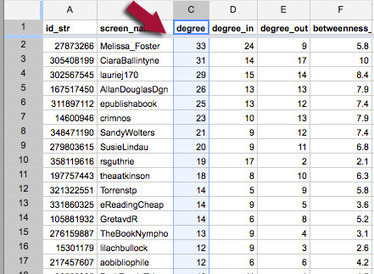From the article: "I find Twitter the most essential social media tool for Internet Marketers on many levels, mainly because of its search API.
Unlike Facebook's and Google Plus's non-existent search options, Twitter makes it easy to go through the huge amounts of updates being published every minute and find those which are relevant (and important) to your brand.
Twitter search is priceless for various tasks:
- Track updates from any niche conference or event (through the official hashtag). In this particular case, archiving is very essential because your archive will let you find testimonials for your next event or quotes for your event coverage, etc.
- Monitor most recent link building opportunities. I for one use Twitter search to instantly react to niche guest posting invites;
- Monitor your own brand mentions (both linked and unlinked). Here's one post I did previously on awesome Twitter search operators that let you filter out all the clutter and track only very essential brand mentions (for example, filter out Twitter updates that contain links and only listen to "real" conversations);
- Keep an eye on your competitors and how they are doing on Twitter (for example, find negative mentions and be there to offer a better alternative)
- Identify active users and influencers within your niche (and get connected to them).
The free Google Spreadsheet I am reviewing in this article can help you with all the above tasks: it collects tweets, archives them and lets you analyze them! [..]"
Read the entire article: http://www.seomoz.org/ugc/how-to-archive-twitter-search-results-in-a-google-spreadsheet-and-analyze-them
Via Flavian Mihai



 Your new post is loading...
Your new post is loading...