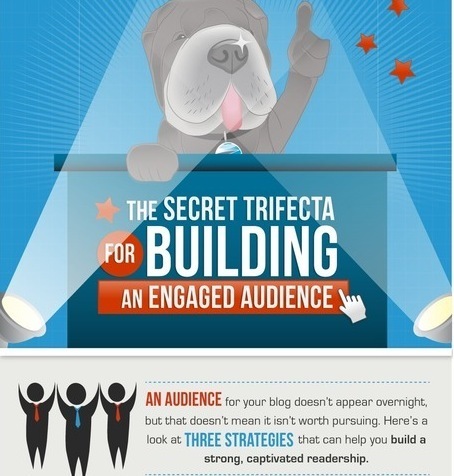Robin Good: Some really valuable and long-tested advice on specific, immediately applicable things you can do to your writing and to the formatting of your content to make sure it looks professional, and it gets more people to read and appreciate it.
The advice contained in this infographic is excellent and I have been using each and every single one of these ten rules for a long time now on MasterNewMedia. If you have not yet started to consider some of this variables, dive into this infographic and start reserving some mental and production space for them too.
Highlights:
A) Impatient searchers
Jakob Nielsen’s seminal web usability study from 1997 showed that 79% of web users scan rather than read. Think about how you use the web. You’re in search of information. And if you don’t find it on the page you’re visiting, you click away and look elsewhere. What can you do to engage your readers so they lean into your content, stay on your pages and interact with your information?
B) Make it snappy
To write successfully for the web, you need to forget some of what you learned in English composition class. Accept that people scan web pages rather than reading them in detail, and work with this reality rather than fighting it.
C) Structure your paragraphs in the inverted pyramid style.
This means stating your conclusion first, then supporting it with the sentences that follow. This helps scanners to move from point to point, and decide where they’d like to dive in deeper.
1. Embrace the line break
There are few easier ways to make your content more readable.
And try writing some paragraphs with one sentence only.
2. Break up your content with compelling subheads
Is there a compelling story? Will they get the gist of your information?
3. Use bulleted lists
4. Use deep captions
Studies have shown that image captions are consistently some of the most-read copy on a page. Try pairing a strong image with a “deep caption.”
Deep captions are two to three sentences long. That’s long enough to intrigue your reader to dig in to your whole article.
5. Add highly relevant links
Internal links back to your own cornerstone content will keep people on your site and reading your best material. External links demonstrate that you’ve researched the topic and want to highlight other experts.
6. Use strategic formatting
Add emphasis to your web copy by bolding important concepts. You reader will be able to scan through and pick out the most important information at a glance. Emphasize the key points so the scanner can quickly pick them out.
7. Harness the power of numbers
Think those numbered list posts are tired? Think again. Numbers are an incredibly effective way to both capture attention and to keep the reader oriented.
8. Check your dual readership path
Does the reader get the gist? Have you pulled out the most interesting and relevant words, the words that will pull your scanner in and turn her into a reader?
Excellent. It works. 9/10
By Pamela Wilson -- http://bit.ly/LzBnQm
Infographic by BlueGlass -- http://bit.ly/LzBNpN
Via maxOz



 Your new post is loading...
Your new post is loading...