Research and publish the best content.
Get Started for FREE
Sign up with Facebook Sign up with X
I don't have a Facebook or a X account
Already have an account: Login
Bottom-up, consumer-centered online marketing strategy news
Curated by
Robin Good
 Your new post is loading... Your new post is loading...
 Your new post is loading... Your new post is loading...

Valerie Demont's curator insight,
February 5, 2014 2:00 AM
Testé : 2 analyses gratuites de vos landing pages. Ensuite, les price plan ne sont pas donnés.

Beth Kanter's curator insight,
September 12, 2013 12:45 PM
For nonprofits, this could be useful for doing some benchmarking 
Maxim Holding's curator insight,
September 30, 2013 6:11 AM
Find out your how your competitors are doing and compare your social media network. |

Andrea Baldo's curator insight,
July 19, 2014 8:47 AM
Enjoywebacademy digital marketing social media self publishing e-learning

aelena's comment,
February 19, 2014 6:05 PM
better then, translate them yourself and get a basic grasp of other languages :D

Alex's curator insight,
August 11, 2016 4:11 AM
The Worst Idea Ever in my opinion, communicating with native speakers is not about translating (oftenly wrong) it is about understanding the "untold" about using colloquialisms about reading between the lines and understanding the culture.
Remember only 20% of our communication is done verbally, 80% is non-verbal or indirect. If you want to communicate, use natives!
Susan Velez's comment,
September 28, 2013 10:48 AM
I've seen several people using these bars...I guess I can see why. Thanks
|




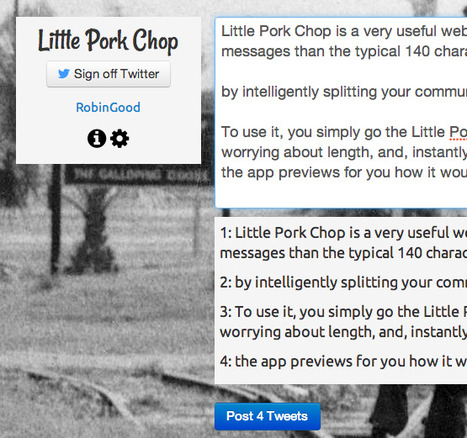





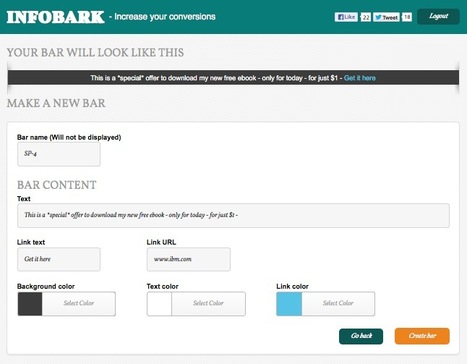







Little Pork Chop is a supersimple web app which allows you to post to Twitter longer messages than the typical 140 characters, by intelligently splitting your communication into multiple, numbered tweets.
To use it, you simply go the Little Porkchop page, type in or paste your message without worrying about length, and, instantly, the app previews for you how it would split into multiple tweets. You make your adjustments and you are set to tweet.
A couple of nice additional touches include:
1) all of the following tweets after the first one in a sequence, are sent as replies to the first, so that the whole set can be read as a single thread,
2) the option to send tweets in reverse chronological order so that they will show up in the Twitter stream in the order you wrote them.
Very useful. Easy. Immediate. 9/10
Little Pork Chop is the work of love of Dave Winer.
Free to use.
Try it out now: http://little.porkchop.io/# ;
More info:
http://scripting.com/2014/06/07/littlePorkChop042.html http://scripting.com/2014/06/06/theEasiestWayToTweetAStorm.html ;Little Pork Chop is a supersimple web app which allows you to post to Twitter longer messages than the typical 140 characters, by intelligently splitting your communication into multiple, numbered tweets.
To use it, you simply go the Little Porkchop page, type in or paste your message without worrying about length, and, instantly, the app previews for you how it would split into multiple tweets. You make your adjustments and you are set to tweet.
A couple of nice additional touches include:
1) all of the following tweets after the first one in a sequence, are sent as replies to the first, so that the whole set can be read as a single thread,
2) the option to send tweets in reverse chronological order so that they will show up in the Twitter stream in the order you wrote them.
Very useful. Easy. Immediate. 9/10
Little Pork Chop is the work of love of Dave Winer.
Free to use.
Try it out now: http://little.porkchop.io/#
More info: