Niantic Labs, partnering with Nintendo and Pokémon Co., released “Pokémon Go,” a free game for iPhones and Android phones. When you launch it, you see the game franchise’s world famous “pocket monsters” as if they existed in your backyard or bathtub. The point? To “catch ’em all,” as the kids say.
This is augmented reality, or AR, where your smartphone’s camera, GPS and position sensors tell the game what to display and where. It’s a digital world layered over the real one. Unlike virtual reality, which transports you to another universe, you play in your own.
Pikachu is the most well known Pokémon.
The technology isn’t new. Smartphones have had AR games for years, and even Nintendo previously released similar features for its 3DS hand-held device. This isn’t even especially good execution of AR. Which is why perhaps not even Nintendo predicted what happened next.
Learn more / En savoir plus / Mehr erfahren:
https://gustmees.wordpress.com/2014/11/25/digital-citizenship-social-media-and-privacy/
http://www.scoop.it/t/la-realite-augmentee-augmented-reality-ar



 Your new post is loading...
Your new post is loading...




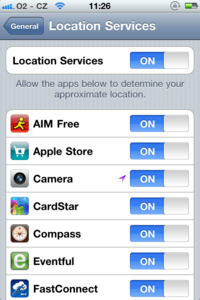








Niantic Labs, partnering with Nintendo and Pokémon Co., released “Pokémon Go,” a free game for iPhones and Android phones. When you launch it, you see the game franchise’s world famous “pocket monsters” as if they existed in your backyard or bathtub. The point? To “catch ’em all,” as the kids say.
This is augmented reality, or AR, where your smartphone’s camera, GPS and position sensors tell the game what to display and where. It’s a digital world layered over the real one. Unlike virtual reality, which transports you to another universe, you play in your own.
Pikachu is the most well known Pokémon.
The technology isn’t new. Smartphones have had AR games for years, and even Nintendo previously released similar features for its 3DS hand-held device. This isn’t even especially good execution of AR. Which is why perhaps not even Nintendo predicted what happened next.
Learn more / En savoir plus / Mehr erfahren:
https://gustmees.wordpress.com/2014/11/25/digital-citizenship-social-media-and-privacy/
https://gustmees.wordpress.com/2014/03/05/often-asked-questions-are-there-cyber-security-dangers-with-apps-and-whats-about-privacy/
http://www.scoop.it/t/la-realite-augmentee-augmented-reality-ar