Here at Make: we see new, ingenious projects from our community every day. Many of these are made possible by the use of development boards. However, if you’re new to the subject, it can be confusing to parse out the differences between boards and the advantages of using one over another.
We’ve created this super simple guide to help you get started. Then, when you’re ready check out Arduino Uno and Raspberry Pi Starter Kits, which come with all the goodies you need for your inaugural projects. Not sure you want all those peripherals yet? Start with the essentials: Grab the board of your choice and bring yourself up to speed with our Getting Started With series for Arduino and for Raspberry Pi.
Is there a simple rule of thumb to help me decide?
Yes, there is! Think about what you want your project to do. If you can describe it with less than two ‘and’s, get an Arduino. If you need more than two ‘and’s, get a Raspberry Pi.
Examples:
“I want to monitor my plants and have them Tweet me when they need water.” That can best be done by an Arduino.
“I want to monitor my plants and have them Tweet me when they need water and check the National Weather Service, and if the forecast is for fair weather, turn on the irrigation system and if the forecast is for rain, do nothing.” That would best be handled by a Raspberry Pi.
Isn’t that rule of thumb oversimplifying what is actually a much more complex issue?
Yes. That’s what a rule of thumb is.
Look, this is confusing! Just tell me which one I should buy!
An Arduino. It’s a system designed for beginners.
Learn more / En savoir plus / Mehr erfahren:
https://www.scoop.it/t/21st-century-learning-and-teaching/?&tag=ARDUINO
https://www.scoop.it/t/21st-century-learning-and-teaching/?&tag=Raspberry+Pi



 Your new post is loading...
Your new post is loading...



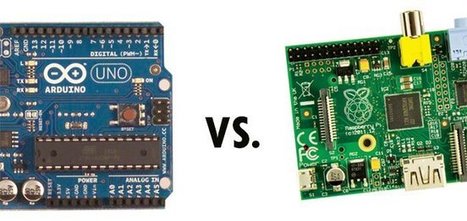













Two years ago, open electronics had produced “RandA“, an Atmega328-based board for Raspberry Pi to deliver the advantages of both, Raspberry Pi and Arduino. Earlier this month, an updated version of RandA has been released to be compatible with Raspberry Pi 3.
RandA is a development board that leverages the hardware equipment and the computing power of Arduino with its shields, and the enormous potential of the Raspberry Pi. It features Atmega328 microcontroller, has RTC (Real Time Clock) module, power button and sleep timer, connectors for 5 volts and connectors for mounting Arduino shield.
Learn more / En savoir plus / Mehr erfahren:
https://www.scoop.it/t/21st-century-learning-and-teaching/?&tag=ARDUINO
https://www.scoop.it/t/21st-century-learning-and-teaching/?&tag=Raspberry+Pi