The Resistor Color Code Calculator decodes and identifies a value and tolerance of 4 band wire wound resistors. More online conversion calculators at Digi-Key.
Research and publish the best content.
Get Started for FREE
Sign up with Facebook Sign up with X
I don't have a Facebook or a X account
Already have an account: Login
21st Century Tools to help teaching-people and learners to achieve "BETTER" their tasks...
Curated by
Gust MEES
 Your new post is loading... Your new post is loading...
 Your new post is loading... Your new post is loading...
|
|




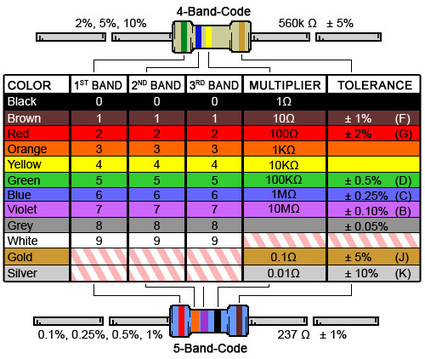

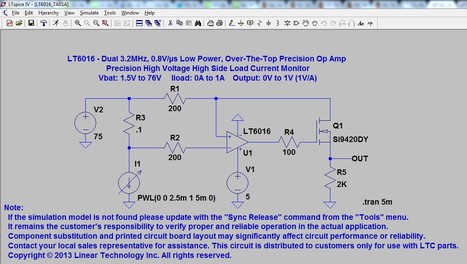
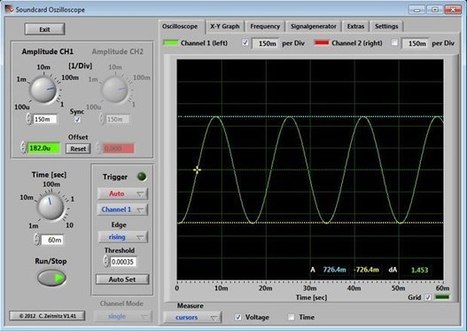






The Resistor Color Code Calculator decodes and identifies a value and tolerance of 4 band wire wound resistors. More online conversion calculators at Digi-Key.