Pinterest is a promising visual bookmarking platform. It is gaining in popularity more and more and of course teachers and educators are part of this success for there are now a burgeoning number of educational boards on Pinterest where you can get free access to tons of web tools and teaching tips.There are also some great educational Pinners that are committed to sharing useful resources with their fellow teachers. In this regard, Educational Technology and Mobile Learning has its own Pinterest Board where we have been pinning everything we publish here or we find in other blogs and websites, make sure to follow us to stay updated about our future pinnings.
Via Andrea Zeitz, Les Howard, Lynnette Van Dyke



 Your new post is loading...
Your new post is loading...

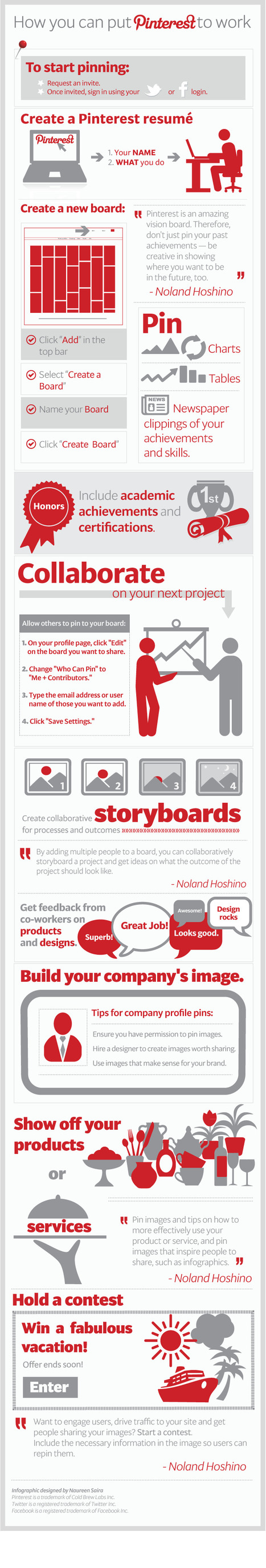


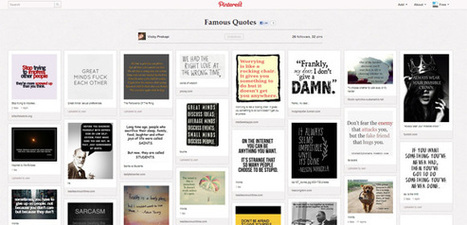









Some great ways to use Pinterest.
websocialmedianetworks
websocialmedianetworks