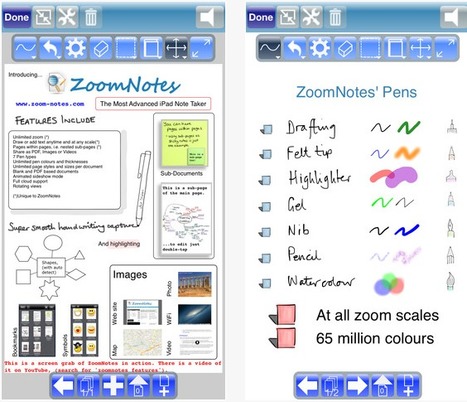The ongoing debate between Android and Apple users just got a little more complicated. While both surely have qualities that appeal to all kinds of smartphone users, Apple’s staple characteristic of being more “user-friendly” may or may not be a load of false advertising. With its almost too-simple interface, iPhones have essentially remained the same since their origination. However, with every new edition of this popular device, there also comes a few major and minor updates – many of which we may not even realize exist.
Research and publish the best content.
Get Started for FREE
Sign up with Facebook Sign up with X
I don't have a Facebook or a X account
Already have an account: Login
 Your new post is loading... Your new post is loading...
 Your new post is loading... Your new post is loading...

Jean-Pierre THELEN's curator insight,
April 1, 2013 4:52 AM
Pas à proprement parler du mindmapping... Mais un logiciel qui semble très intéressant pour prendre des notes sur iPad (et iPhone) avec, en annexe un viewer téléchargeable gratuitement. Je ne l'ai pas encore testé mais l'outil semble pouvoir réaliser mindmaps et skecthnotes sans problème... 
Chris Metcalfe's curator insight,
April 5, 2013 8:14 PM
Moving toward tablets is fast becoming more feasable with more apps focusing on creation of content and expanding thinking rather than consumption. |

Ness Crouch's curator insight,
May 14, 2013 4:29 PM
This is a great tool. I've downloaded it to my Samsung tablet can't wait to put it to good use!

Viljenka Savli (http://www2.arnes.si/~sopvsavl/)'s comment,
June 24, 2013 3:42 AM
thanks for the scoop, super tool to ork creatively in the classroom
|