How To Create Animated Gifs For PowerPoint and Keynote Presentations. If you want to produce GIFs for an upcoming presentation, you will be happy to know that GIFs are relatively easy to create. While there are a variety of ways to make GIFs, here are a few simple options that will help you create impressive GIFs quickly.
Get Started for FREE
Sign up with Facebook Sign up with X
I don't have a Facebook or a X account
 Your new post is loading... Your new post is loading...
 Your new post is loading... Your new post is loading...

flea palmer's curator insight,
April 10, 2014 6:04 AM
A comparison of the features, scope and price of the 3 main tools. Also see emaze.com - more interesting than PowerPoint, less 'dangerous' than Prezi! 
Teri Thomas's curator insight,
April 10, 2014 10:07 AM
Yes, Prezi is an option for some presentations, the most universal information in this piece is the 2nd to last line. 
Rosemary Tyrrell, Ed.D.'s curator insight,
April 11, 2014 12:38 PM
Baiba Svenca's insight:
The article compares three most used presentation tools - PowerPoint, Keynote and Prezi. There is a table that sums up pros and cons of each software and helps you decide which one is the best for you. |

Rebekah Lee's curator insight,
July 30, 2014 2:26 AM
"Think about your slides last... Think about your main message, structure its supporting points, practice it and time it—and then start thinking about your slides." |












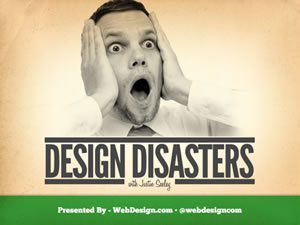





Great tips for creating Gifs for those PowerPoint Presentations.
Great tutorail!
Great tips on how to create an animated gifs, check it out.