Haiku Deck makes it fast and easy to create, edit, & share beautiful iPhone presentations and slideshows on iPhone, iPad, or Web. No design skills required.
Get Started for FREE
Sign up with Facebook Sign up with X
I don't have a Facebook or a X account
 Your new post is loading... Your new post is loading...
 Your new post is loading... Your new post is loading...

Jamie Fulcher's curator insight,
February 19, 2015 3:48 PM
Looking forward to trying this out with some trainers. 
Marianne Hart's curator insight,
February 26, 2015 8:42 PM
Use for student PSA'a - Public Service Announcements

Alfredo Corell's curator insight,
November 2, 2013 2:07 PM
STORYTELLING free app for iPad and iPhone users.

Jean-Pierre THELEN's curator insight,
April 1, 2013 4:52 AM
Pas à proprement parler du mindmapping... Mais un logiciel qui semble très intéressant pour prendre des notes sur iPad (et iPhone) avec, en annexe un viewer téléchargeable gratuitement. Je ne l'ai pas encore testé mais l'outil semble pouvoir réaliser mindmaps et skecthnotes sans problème... 
Chris Metcalfe's curator insight,
April 5, 2013 8:14 PM
Moving toward tablets is fast becoming more feasable with more apps focusing on creation of content and expanding thinking rather than consumption. |

Justin Hurd's curator insight,
May 21, 2017 10:26 AM
A cool tool for mobile devices which takes a picture of text and turns it into a word document. The application is advanced enough to be able to make the document searchable. Too bad this tool isn't available for Android.

designandtech's curator insight,
June 9, 2013 10:25 AM
Very easy to use with elementary grade students. 
Samantha Ellis's curator insight,
June 9, 2013 7:23 PM
This is fabulous, Could be a valuable source for all levels of learners, easy to use and could help establish new ideas. |




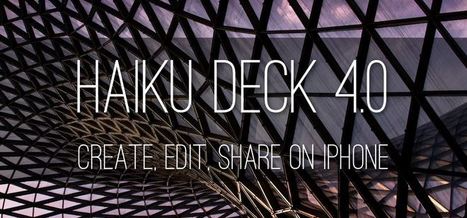






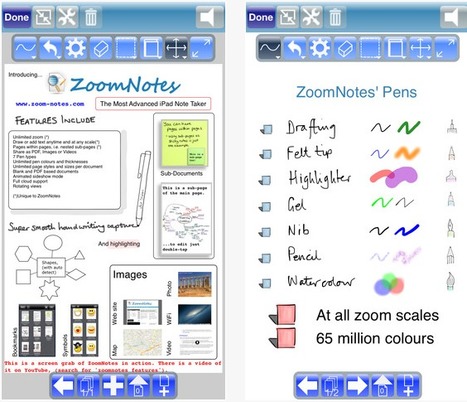



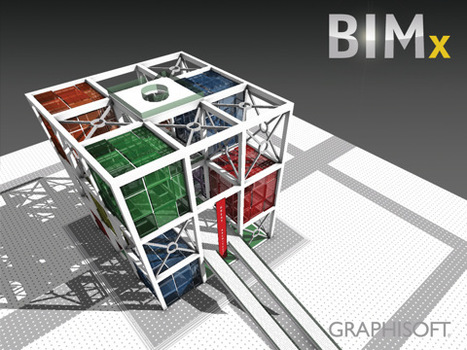


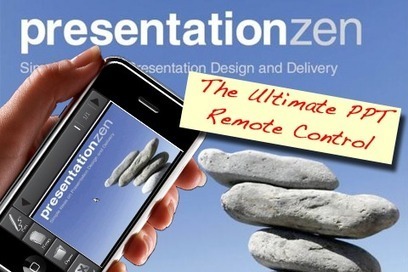







Great news from Haiku Deck! Now you can create presentations on your iPhone or iPad with the new free app. Download it here https://goo.gl/Ed20PX