This video was created in order to explain the different types of web tools that exist to create and share multimedia presentations. The video was made in PO...
Research and publish the best content.
Get Started for FREE
Sign up with Facebook Sign up with X
I don't have a Facebook or a X account
Already have an account: Login
Everything for and about presentations - online tools, apps, tips and tutorials, slide design
Curated by
Baiba Svenca
 Your new post is loading... Your new post is loading...
 Your new post is loading... Your new post is loading...
|

Carmen Chavez, Ph.D.'s curator insight,
July 31, 2015 10:45 AM
A short tutorial on how to create a Knovio presentation and publish it on YouTube.
Flaviu Fesnic's curator insight,
August 6, 2015 3:01 AM
A short tutorial on how to create a Knovio presentation and publish it on YouTube. |











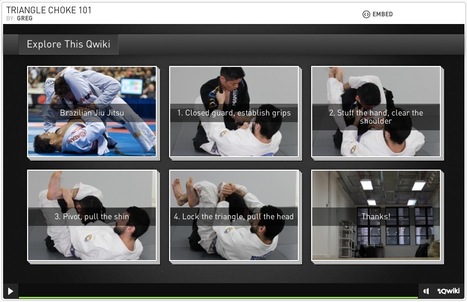






añada su visión ...
Toujours dans la série, les outils du webdesign...
Un tuto sympa !