Get Microsoft PowerPoint for iPad on the App Store. See screenshots and ratings, and read customer reviews.
Get Started for FREE
Sign up with Facebook Sign up with X
I don't have a Facebook or a X account
 Your new post is loading... Your new post is loading...
 Your new post is loading... Your new post is loading...

Ruby Rennie Panter's curator insight,
May 30, 2015 4:41 AM
Creating comic strips can be a useful way to combine creativity, narrative and multimodal writing. More importantly - it's fun!

Lara N. Madden's curator insight,
October 24, 2013 1:43 PM
We were just talking about an app like this... @uaaftc #iteachak 
Mary Cunningham's curator insight,
October 27, 2013 10:11 PM
Create and collaborate on videos up to an hour long ...

LucaVanin's curator insight,
September 6, 2013 8:08 AM
Mai provato ma da sperimentare: la MindMap è un validissimo strumento per i WebMeeting in cui vogliamo fare collaborare tra loro molte persone. La testeremo e vedremo se ha una marcia in più rispetto alle altre! 
Brandi McWilliams's curator insight,
November 27, 2013 11:48 PM
I love this app. I have been using @Total Recall for two years, one of my fav #mindmapapps.

Profa. Ann Rivera #Morreducation's curator insight,
August 25, 2013 11:07 AM
La app Inspiration Maps es gratis y es una herramienta para la enseñanza de conceptos en la educación @morreducation 
Jim Lerman's curator insight,
September 12, 2013 1:44 AM
Many may recall Inspiratiion as one of the first great mind-mapping tools, available for a long time only as software. Here is an online iPad app version.

LucaVanin's curator insight,
June 4, 2013 6:16 PM
Da provare assolutamente: permette ai partecipanti di aggiungere note e interagire con le presentazioni! :-)

SlideHunter's comment,
June 7, 2013 1:17 PM
Hi Baiba. We are aware about the campaigns anti PowerPoint and decided to be proactive and offer some nice diagrams for free download from our website, here is hte link http://slidehunter.com/powerpoint-templates/

Alfredo Corell's curator insight,
June 23, 2013 11:42 AM
by Richard Byrne
his suggestions about PowerPoint alternatives (browser and mobile applications)

ghbrett's curator insight,
May 8, 2013 9:32 AM
Stampsy is an interesting graphic tool currently for the iPad. It has a few necessry tools such as Headline, Text, Images, Colour Palette, Various Fonts, and best of all it is limited to 10 pages. If Powerpoints were limited to 10 pages I wonder how much real information would be lost? No doubt we'd see the important information. Check it out.

IMA-EDU.GR's curator insight,
April 24, 2013 2:39 PM
Από blog.authorstream.com - Σήμερα, 16:02 Τώρα, ανεβάστε τις παρουσιάσεις του PowerPoint μέσα από το Facebook!Ναι, διαβάσατε σωστά.authorSTREAM έφερε PowerPoint ακριβώς στην καρδιά, Όχι, ακριβώς το Τείχος του Facebook με νέα, βελτιωμένη εφαρμογή της! Δεν θα είναι άδικο να λένε ότι είμαστε η μόνη πλατφόρμα επί του παρόντος, που σας επιτρέπει να παίξετε κινουμένων σχεδίων, παρουσιάσεις πολυμέσων σας στο Facebook. 
Steve Vaitl's curator insight,
April 28, 2013 10:43 AM
I don't use FB for class but this would make for a great presentation of vacations or experiment photo presentation for others! Just a thought. |
Bouchut's curator insight,
February 14, 2014 5:32 AM
Une réponse sur les présentations sur IPAD ou Iphone

Louise Robinson-Lay's curator insight,
January 12, 2014 4:16 PM
Following on from such groundbreaking apps as Haiku Deck, Presentics allows you to add video and to draw on the presentation, whiteboard style, as you present. The free version allows only two presentations then you need to pay $9.99 AU should you want to continue using it.

Alfredo Corell's curator insight,
November 2, 2013 2:07 PM
STORYTELLING free app for iPad and iPhone users.

Carmenne Kalyaniwala's curator insight,
October 4, 2013 3:10 AM
I've signed up to be notified when Ginger opens its gates to us, common people. Have you?

Pearletta Wilson's curator insight,
August 30, 2013 11:57 AM
Looks interesting - just wonder if it will be useful for our sessions. I'll need to think of a suitable purpose before I suggest it as an app for our ipads.

designandtech's curator insight,
June 9, 2013 10:25 AM
Very easy to use with elementary grade students. 
Samantha Ellis's curator insight,
June 9, 2013 7:23 PM
This is fabulous, Could be a valuable source for all levels of learners, easy to use and could help establish new ideas.

Lucia Keijzer's curator insight,
June 10, 2013 3:00 AM
This may be a fantastic way to get students into tale-telling.

John McDermott Neill's curator insight,
May 25, 2013 2:03 PM
Some interesting apps included in this list. All I need now are some ideas!

En Français - Alix Creuzé's comment,
August 9, 2013 8:09 AM
Thanks for the tip! s someone using it? I find it quite complicated to use with a class (photopedia reporter).
|




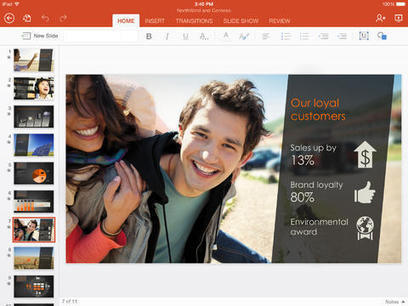



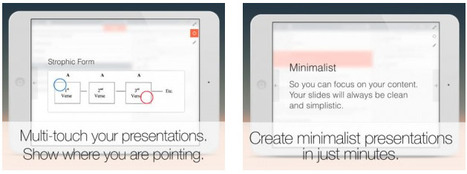








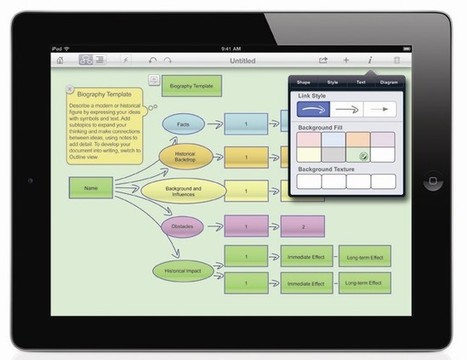

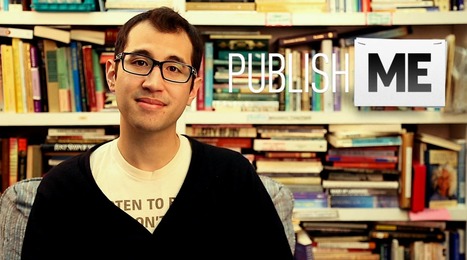


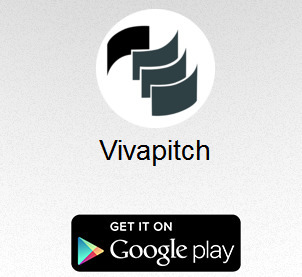




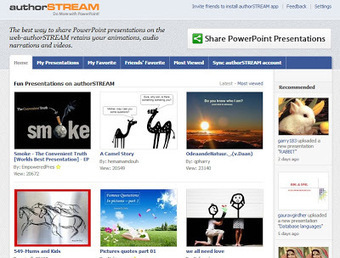

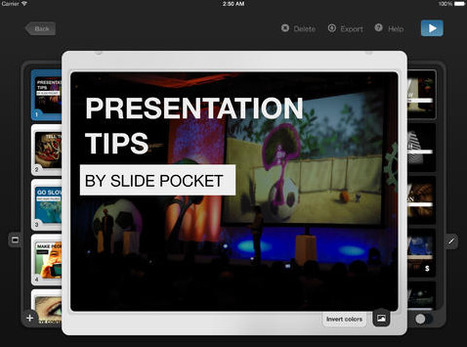










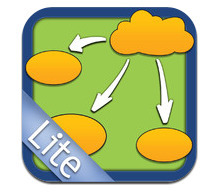








To test for "classroom" course/workshop.
amen...
Finally! Try it!