Clipping Magic is a free web app for quickly and easily removing image backgrounds.
When using images for PowerPoint presentations, blog posts and other projects, one may require removing their background so that they may blend in with the colors of your presentation slide, blog or canvas. However, removing a background image isn’t easy and being a PRO at PhotoShop is not possible for everyone.



 Your new post is loading...
Your new post is loading...

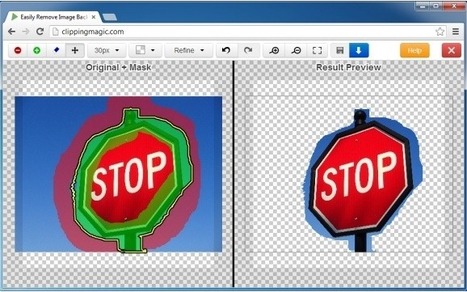

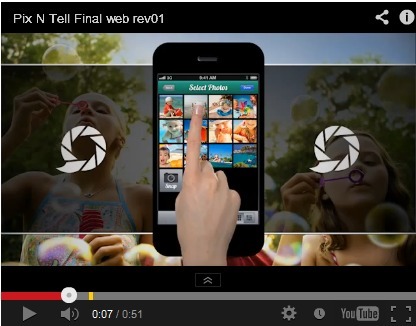






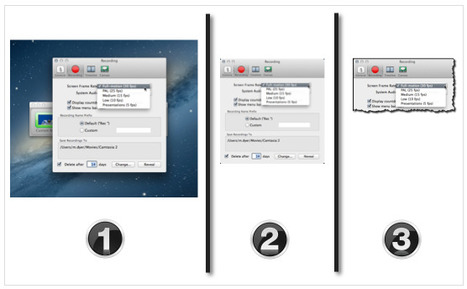
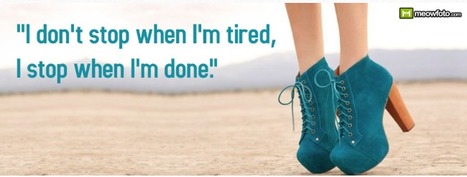



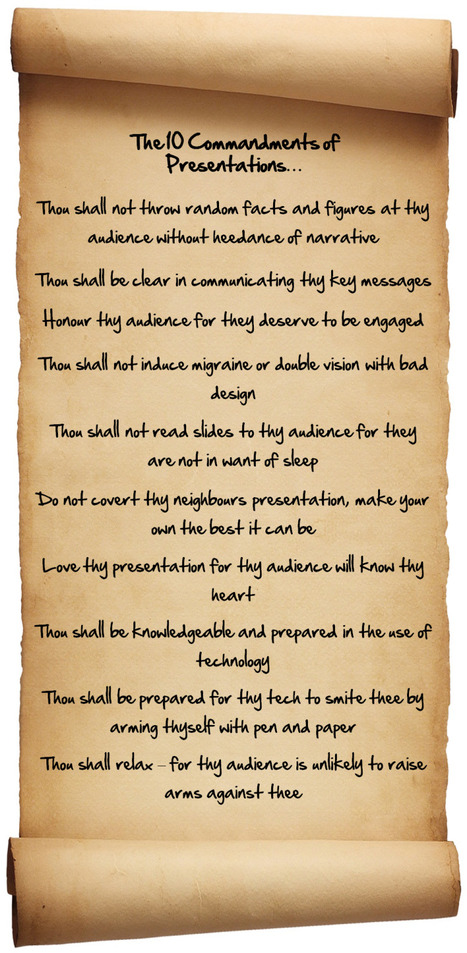




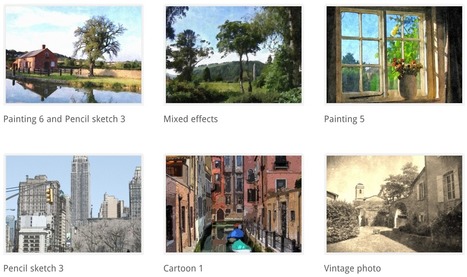
















Great tool!! can save a lot of time and effort. Too bad it does not yet work on Safari!!
Add to the resources folder, just in case.
Καταπληκτικό εργαλείο! Πιο γρήγορα δεν γίνεται!