Create an awesome Free slideshow with photos and music. Import your photos from Facebook, Instagram, Picasa, Dropbox or Flickr and make a video in 5min!
Get Started for FREE
Sign up with Facebook Sign up with X
I don't have a Facebook or a X account
 Your new post is loading... Your new post is loading...
 Your new post is loading... Your new post is loading...

Rosemary Tyrrell, Ed.D.'s curator insight,
August 26, 2014 8:00 PM
This sounds like a wonderful tool for turning videos into lessons! I can't wait to try it! 
Miguel Paul Trijaud Calderón's curator insight,
September 1, 2014 6:04 AM
Edpuzzle -> Add voice or embed questions to ease your students understanding.

Paula King, Ph.D.'s curator insight,
July 2, 2014 12:05 PM
A cloud based mobile accessory for presentations.

Pierre Cyborgjeff Martin's curator insight,
May 27, 2014 3:35 AM
A première, un concept intéressant pour dynamiser et rendre interactives des productions vidéos... A voir ce qu'il est réellement possible de faire avec une App iPad pour importer de bonnes séquences vidéo et éditer un produit efficacement. 
elearning at eCampus ULg's curator insight,
May 27, 2014 4:53 AM
A l'heure où les vidéos prennent de plus en plus de place dans le paysage "eLearning", voici un outil qui pourrait s'avérer intéressant. Merci Béa ;-)

Tim Brook's curator insight,
March 3, 2014 7:24 AM
Hmm... not sure what I think about this for education. How about you?

Marian Royal Vigil's curator insight,
January 10, 2014 12:35 PM
Free resources are always good for schools and libraries. This doesn't look as slick as Animoto, but would be great for short explainer video projects that teachers, librarians and even students could create. I haven't tried it yet, but it looks fairly easy.

Shilpa Bansal/Balan's curator insight,
December 14, 2013 6:46 AM
This was really an informative presentation presented in an entertaining way. It is simply not done to possess knowlege but how do you use it and share your knowldege that is important. 
Vicki Sullivan's curator insight,
December 28, 2013 9:19 AM
Helpful for those looking for a new presentation tool.

Carmenne Kalyaniwala's curator insight,
October 17, 2013 3:11 AM
Looks like a good tool though haven't tried it as yet. The basic features are free of cost. 
Willemijn Schmitz's curator insight,
November 1, 2013 1:04 PM
Ook al op de cloud. Ik ga verschillende uitproberen.

Tony Gough's curator insight,
September 9, 2013 3:29 AM
Lots of potential in the teaching and training field. 
roberto gilli's comment,
September 9, 2013 4:07 AM
Great learning potential. Would be nice to see some real example.

Abhijit Brahme's comment,
June 14, 2013 9:04 AM
The tool is good but it installs unnecessary utilities by snap.do, which is annoying!

juanjovilar's curator insight,
November 4, 2014 7:00 AM
Convierte tus presentaciones Powerpoint en vídeos. En las versiones Powerpoint 2013 y 2010 se realiza de forma directa. En versiones anteriores hay que hecer unos pasos previos. 
Professor Jill Jameson's curator insight,
November 7, 2014 4:38 AM
Useful suggestion for sharing presentations.

Louise Robinson-Lay's curator insight,
June 26, 2014 7:27 PM
Prezi makes wonderful slideshows. Converting them to video is explained here. 
Mary Reilley Clark's curator insight,
June 27, 2014 11:58 AM
Clear directions for converting Prezis into videos for the flipped library. (typos in the demo Prezi, though!) |

Roselink's curator insight,
March 9, 2016 5:32 PM
Looks quite impressive. In beta currently, but worth keeping an eye on. 
Roselink's curator insight,
March 9, 2016 5:32 PM
Looks quite impressive. In beta currently, but worth keeping an eye on.

Miguel Paul Trijaud Calderón's curator insight,
June 14, 2014 5:00 AM
Creating Videos on your Phone. - Flipagram -

Marisol Araya Fonseca's curator insight,
May 24, 2014 7:28 PM
Useful to give feedback to student´s video projects. 
BI Media Specialists's curator insight,
May 29, 2014 9:15 PM
I have a feeling that there will be many more video projects next year with the implementation of iPads. This is a great tool to use when commenting on a video.

Willemijn Schmitz's curator insight,
February 5, 2014 4:53 AM
...en dan wordt ik uitgelachen als ik het over tags voor de ELO heb... 
PIRatE Lab's curator insight,
February 22, 2014 1:14 PM
Could be a useful way to augment any of your technical videos you might be obtaining.

Michelle Gilstrap's curator insight,
January 6, 2014 12:27 PM
This is another great tool for thos who want to creat a flash movie without the software and without technical skills. I love things like this for the rest of us. 
Willemijn Schmitz's curator insight,
January 6, 2014 4:48 PM
Werkt niet op de iPad natuurlijk... Maar wel goed om morgen te proberen 
GwynethJones's curator insight,
January 12, 2014 10:32 AM
Toufee is the only flash Maker that supports YouTube!

Lara N. Madden's curator insight,
October 24, 2013 1:43 PM
We were just talking about an app like this... @uaaftc #iteachak 
Mary Cunningham's curator insight,
October 27, 2013 10:11 PM
Create and collaborate on videos up to an hour long ...

Gust MEES's curator insight,
February 24, 2015 4:39 AM
Moovly is an online tool that allows you to create animated videos, tutorials, explainers, presentations, infographics, video clips, display ads or e-cards. 
Atika MOKHFI's curator insight,
February 25, 2015 2:55 AM
Moovly semble intéressant et facile à utiliser pour la création de vidéos en ligne, mais personnellement je ne l'ai pas encore testé... Une version Free est disponible. Moovly propose aussi une license "Education" : Ready to use Moovly for your educational projects or in your classroom? We offer educational licenses at a discount for individuals and groups. 
Valérie Bardot's curator insight,
February 28, 2015 1:32 PM
Moovly, un outil qui a de multiples applications en ingénierie pédagogique (vidéos,, tutoriels..)

Gregory Fortin-Vidah's curator insight,
September 18, 2013 8:28 PM
Seems interesting. Should take a look. 
Melissa Marshall's curator insight,
September 19, 2013 3:55 AM
This looks like a fantastic tool along the lines of Zaption, where vieoes can have other content overlaid. Looking forward to having a play :)

IMA-EDU.GR's curator insight,
March 15, 2013 5:38 PM
Εδώ είναι ακριβώς μερικοί τρόποι που μπορείτε να χρησιμοποιήσετε αυτό το λογισμικό: * Μπορείτε να το χρησιμοποιήσετε για να δημιουργήσετε βίντεο επίδειξης για οποιοδήποτε πρόγραμμα λογισμικού * Τι θα λέγατε για τη δημιουργία ενός συνόλου βίντεο απαντήσει πιο συχνές ερωτήσεις σας; * Μπορείτε να δημιουργήσετε video tutorials για το σχολείο ή τάξη κολέγιο * Μπορείτε να το χρησιμοποιήσετε για να γράψετε ένα επαναλαμβανόμενο πρόβλημα με τον υπολογιστή σας, ώστε να μπορείτε να δείτε τους ανθρώπους τεχνική υποστήριξη * Μπορείτε να το χρησιμοποιήσετε για να δημιουργήσετε βίντεο προϊόντων με βάση πληροφορίες μπορείτε να πουλήσετε * Μπορείτε να χρησιμοποιήσετε ακόμη και να καταγράψει νέα κόλπα και τεχνικές που θα ανακαλύψετε στο αγαπημένο σας πρόγραμμα λογισμικού, πριν να τις ξεχάσετε |






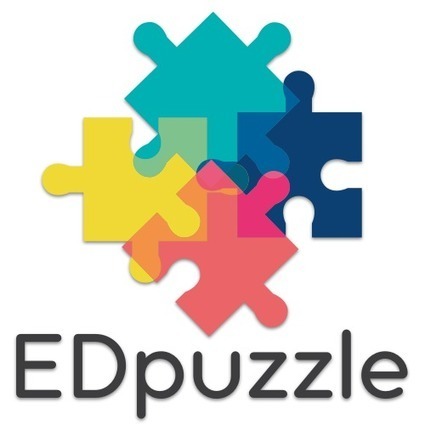









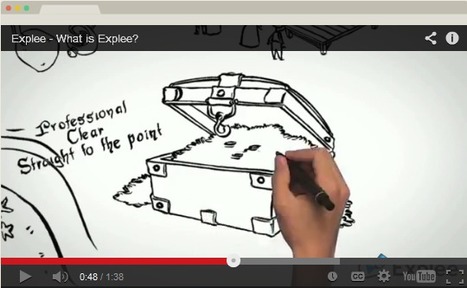







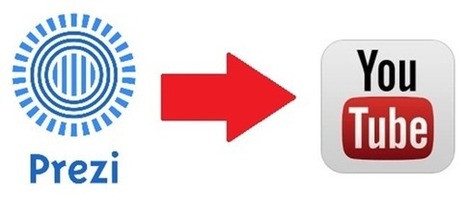







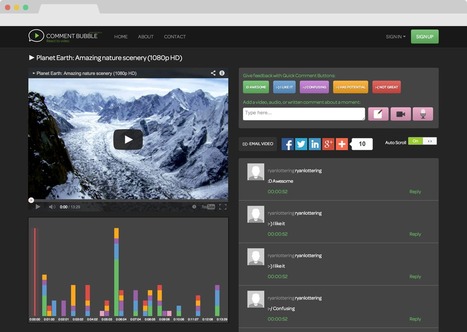
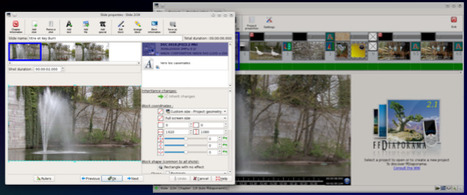















Cool free tool.Now anyone can make a video in 5min!