Nancy Duarte explains how to create better visual presentations so you can communicate your ideas with efficiency, clarity and impact. She is CEO of Silicon ...
Get Started for FREE
Sign up with Facebook Sign up with X
I don't have a Facebook or a X account
 Your new post is loading... Your new post is loading...
 Your new post is loading... Your new post is loading...

PIRatE Lab's curator insight,
February 1, 2014 1:08 PM
Generally, the best answer is NO ANIMATIONS. And almost never any of the sound effects. More on this on Monday... 
Ali Anani's curator insight,
February 2, 2014 12:12 AM
The pyramid of designing slides for presentations 
Don Karp's curator insight,
February 10, 2014 11:52 PM
Useful tips on animation plus a link for "how to" with PowerPoint.

mgmtinstr09's curator insight,
November 20, 2013 2:31 PM
More on how to use Prezi to go boldly where no presenter has gone before. Great alternative to PPTs

Kelly Blair's curator insight,
August 26, 2013 9:04 AM
Really great presentation. Will definitely share with my Grade 12 Data Management class this fall. 
Prof. Hankell's curator insight,
August 26, 2013 10:18 AM
Baiba Svenca's insight:
The author Sheila B. Robinson has put together her ideas about planning and designing a PowerPoint presentation with the focus on education. This slideshow is like another lesson in mastering PowerPoint presentation skills. 
Linda Allen's comment,
August 26, 2013 1:42 PM
Excellent advice and steps to follow for enticing presentations.

KathyTarochione's comment,
July 25, 2013 5:30 PM
I just tried it and it doesn't seem to work for me in Firefox.

Steve Brophy's comment,
July 25, 2013 11:13 PM
Works really well in Chrome but I haven't checked it out in Firefox.

Vernon Adrian Emuang's comment,
June 19, 2013 10:29 PM
I really appreciate your scoops! Thank you very much for sharing!

Lisa West's curator insight,
June 21, 2013 6:51 AM
For everyone who does not want their audience to be DOA by DBPP ( death by power point) here is a step by step approach to create professional and effective PPP.

Miriam Gilbert's curator insight,
May 30, 2013 5:47 AM
This works as a great summary reminder of tools, tips and tricks to make you communication (not just presenations!) more compelling 
Frans Droog's curator insight,
August 17, 2013 2:04 AM
Een mooi overzicht van de technieken gebruikt door een aantal bekende presentatoren: Kawasaki, Lessig, Godin, Jobs.

Sandra Carswell's curator insight,
April 22, 2013 12:11 AM
Must share with 7th grade students working on a Prezi project
Anne Macdonell's curator insight,
May 22, 2013 10:45 AM
Prezi is an amazing tool for clearning student thinking

Chantal Sim's curator insight,
May 20, 2013 1:18 PM
As I always trying to make my presentation more remarkable than before, I think it is good tips for me and us. These are really nice to learn for your future presentation especially for those of who have presentation for this semester.
So if you are interested in making your presentation look fancy and effective, it will be worthy to see all the slides! 
Chantal Sim's comment,
May 20, 2013 1:20 PM
These are so valuable! Thank you for sharing this, appreciate so much that I can re-scoop.it!

Denyse Drummond-Dunn's curator insight,
March 20, 2013 8:25 AM
Great, if a bit long video included, but presentation is definitely worth a read.

Peter Sampson's curator insight,
April 28, 2013 6:35 PM
Simple, Unexpected, Concrete, Credible, Emotional, Stories

R.G. Riles's curator insight,
March 1, 2013 12:09 PM
Extremely important, especially now that we have websites where you're expected to upload your slide show so it can be examined in perpetuity! Great tips for eBook authors as well.

Tracy Hanson's curator insight,
January 31, 2013 10:14 PM
Feast your eyes and be mesmerized by the picture it represents. |

Training in Business's curator insight,
June 26, 2014 6:04 AM
Tips for the best PowerPoint presentations

Judih Weinstein Haggai's curator insight,
January 26, 2014 12:11 AM
love this presentation. Look at it! what great visuals

Training in Business's curator insight,
September 9, 2013 6:16 PM
Where is Slide Master in PowerPoint 2007, 2010 and 2013
#training #business #powerpoint

Louise Robinson-Lay's curator insight,
August 4, 2013 5:24 AM
My favorite quote here is' I provide the tools, its up to you what you do with them'. This video certainly had me rethinking PowerPoint. Clearly I need to learn to use it better. This was a very skillful presentation that was created only using PowerPoint. 
Chelo Banal-Formoso's curator insight,
August 10, 2013 10:44 PM
Great tool for presentations inside or outside classrooms. 
technologytoteach's curator insight,
August 28, 2013 2:45 PM
Well for the fans of PowerPoint this is what can be done

Sharon Miller's curator insight,
July 28, 2013 8:58 PM
OMG! Kill a kitten? Much worse than killing a captive audience . . .

Dr Pam Hill's curator insight,
July 25, 2013 8:33 AM
Some terrific PD ideass that will jazz up online and f2f instruction!

Elke Watson's comment,
May 19, 2013 5:26 PM
I was an early adopter of Prezi (I think), and am now starting to get a bit tired of the predictable jumping around. It's like cinnamon or something. A wonderful spice but in small doses and not every day! I found that I returned to PPT, using punchy images (thanks Common creative section on Flickr!!) and short / one-word statements. Very powerful

Joaquín Ballester's comment,
May 19, 2013 5:32 PM
I agree with you, Elke. PPT is more customizable and powerful.

Marion Mulder's curator insight,
May 22, 2013 6:00 AM
Oke - if you work in the corporate world there is just no escaping from having to create powerpoints at one point or another. You might as well create amzing one's while your at it. Here are some handy tips, do's & don'ts worth looking at

Alfredo Corell's curator insight,
April 23, 2013 2:32 PM
Very nice presentation about presentations....

A_G_Storm's curator insight,
April 7, 2013 8:13 PM
It look interesting, but could use some more information.

Dr. Doris Molero's curator insight,
March 9, 2013 8:38 AM
Easy to follow advice...mmmm well, i will try to have my slides ..less crowded..but there's so much to tell.. sighs.. :) 
Alejo Castillo's curator insight,
March 15, 2013 11:52 AM
An excellent summary of visual strategies to follow when designing a presentation. 
Peter Sampson's curator insight,
April 28, 2013 6:41 PM
Slide design but think for articulate objects also

24point0's curator insight,
February 19, 2013 4:45 AM
An intersting presentation that's entirely made of 'sketched' images and visuals.
kathymcdonough's curator insight,
February 25, 2013 4:51 AM
This may plant the seeskills students creating better presentations. |






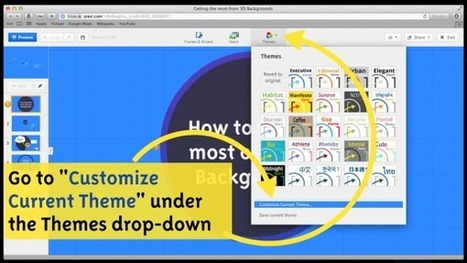





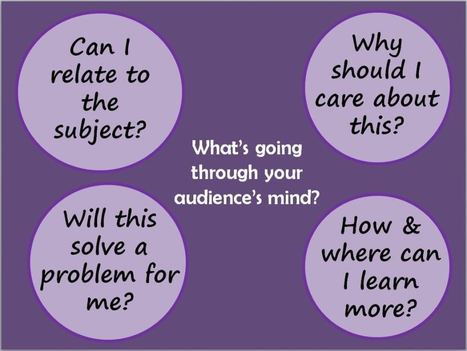








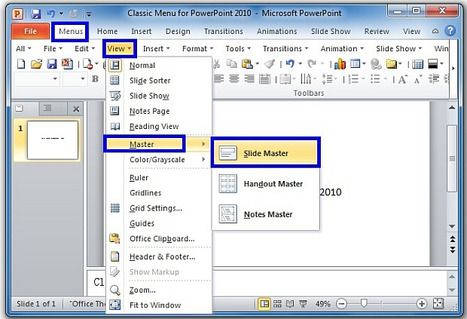


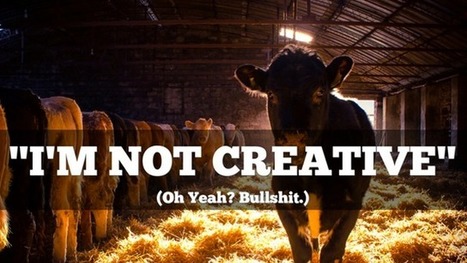









Nancy Duarte offers some simple ideas for making a more effective slideshow to enhance your presentation.