Research and publish the best content.
Get Started for FREE
Sign up with Facebook Sign up with X
I don't have a Facebook or a X account
Already have an account: Login
Tech tools that assist all students to be independent learners & teachers to become better teachers
Curated by
Beth Dichter
 Your new post is loading... Your new post is loading...
 Your new post is loading... Your new post is loading...
|

Anita Vance's curator insight,
May 30, 2013 9:54 AM
a visual aid - helpful for upper grades, or as a tutorial. Any way we can help with examining a topic and planning the search is appreciated. 
Peg Becksvoort's curator insight,
May 30, 2013 5:29 PM
Look at this from the POV of when and how you will teach research skills. Students need consistent requirements for excellence and accountability. 
johanna krijnsen's curator insight,
June 6, 2013 3:49 AM
a great tool to teach your students how to research |



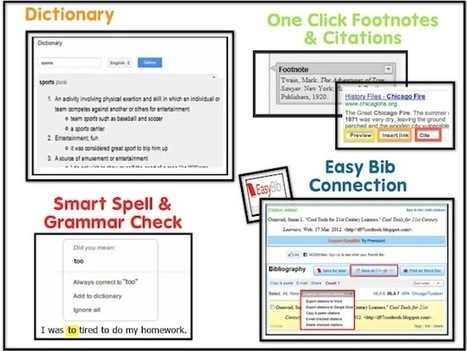


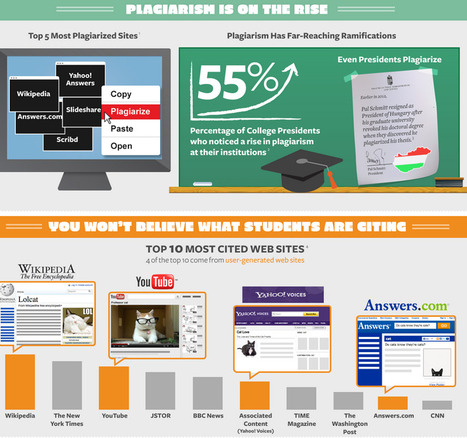









Are you using Google Docs? This post explores many of the options available to you in Google Docs including:
* Google Docs for Research - Look under Tools to access Research. As well as allowing you to research within Google Docs this tool streamlines " the process of creating hyperlinks and appropriately formatting citations."
* Google Docs for Collaborative Writing - Some of the features of this tool include sharing and commenting, built-in dictionary, smart spell check and grammar check, one click footnotes and citations, Easy Bib connection and revision history.
The Common Core stresses the need for students to collaborate. Google Docs may assist your students in the process. The post also contains quite a few screenshots.