As instructional designers, you have to create courses that are easy to remember and difficult to forget. Here's how:
Get Started for FREE
Sign up with Facebook Sign up with X
I don't have a Facebook or a X account
 Your new post is loading... Your new post is loading...
 Your new post is loading... Your new post is loading...
Mike Clare's curator insight,
January 6, 2015 10:08 AM
This may be simple but do we always follow the advice given? I know I am gulity.

Ryan Rejaei's curator insight,
October 20, 2014 8:41 PM
If you are taking the CIS courses or have an online course, i would certainly look into this. Very relatable information and content! 
Hadley Garcia's curator insight,
November 15, 2015 10:41 AM
En el desarrollo de un curso en línea es importante considerar el formato y el diseño del curso. Cómo se presenta sí afecta la experiencia del estudiante y su posible éxito (o no). Nosotros como profesores debemos facilitar la experiencia de aprender en línea.

Mel Riddile's curator insight,
September 2, 2014 10:16 AM
"Beth Dichter's insight: If you design a course, face2face or online, it is important to keep up with information on how people learn, and today we know that chunking information is critical. This post begins by describing what a chunk is and why they are important in learning. It them moves on to the five tips (quoted below): 1. Set a chunking limit 2. Chunk with coherance 3. Use the right formatting 4. Keep chunks short 5. Use the inverted pyramid method for for prioritization Each of these is described in detail and many addional resources are included in the post. You will also find a SlideShare on the Basics of Content Chunking. If this concept is new to you it will provide additional information. However be aware that the number of items that can be held in short term memory varies, and the rule they use is not accurate for all people. A recent course I took on Coursera, Learning How To Learn, suggested that the number of items most people can keep in short term memory is four."

Avidity Medical Design Consultants, LLC's curator insight,
August 2, 2014 10:13 AM
Very insightful article. I especially agree with point #2 and point #4. Point #2 indicates that learners can use past experiences to tap into new ideas. Point #4 indicates that adult learners would like to have the ability to take a more active role in defining their own learning experience. I see an interrelationship between both points because they each describe elements of self-directed learning. The learner is using what they already know to tap into new knowledge (point #2), and then, given the opportunity, they are choosing how, when, and where they acquire the new knowledge (point #4), with consideration given to the knowledge that they have already obtained (point #2). Excellent article, keep up the good work!

Audrey's curator insight,
October 3, 2014 1:26 PM
These are certainly true. Have a look at www.hotmoodle.com

Bernard VULLIERME's curator insight,
October 20, 2014 5:30 AM
Rien de nouveau sous le soleil du bon e:enseignant, mais plus d'exigences …
clare o'shea's curator insight,
February 5, 2015 1:49 PM
and ask indviduals questions every 2-3 minutes - but always label the behaviour first! so it is a positive experience not a catching out!!

Rosemary Tyrrell, Ed.D.'s curator insight,
July 9, 2014 2:55 PM
Visual learning is an important part of learning in any platform. 
Pere Arcas's curator insight,
July 14, 2014 3:55 AM
Now we need powerful visual creators of contents for education.

carldowse's curator insight,
August 22, 2014 6:06 AM
Reassuring confirmation of good practice based on experience |
jane fullerton's curator insight,
March 29, 2015 10:26 AM
Awesome resource for a quick how to tutorial on infographics!

Rosemary Tyrrell, Ed.D.'s curator insight,
September 4, 2014 4:33 PM
Important things to think about whether designing an online or a face-to-face course.

niftyjock's curator insight,
August 24, 2014 6:16 PM
Once upon a time... Narratives are a great way to get information across. 
Jo Blannin - The Know Tech Teacher's curator insight,
August 25, 2014 8:00 PM
Do you work with older students? Then you will enjoy this article about storytelling in learning. Great for introducing studnets to the need to structure online presentations as well as traditional, writing tasks. Reading a good online presentation (from TED maybe) and then asking students to map the presentation to the story outline in this article will reinforce this learning for them. Let me know if you give this a go - I've done similar activities with videos and story structures in primary schools and the students loved investigating the hidden structure!
Nancy Jones's curator insight,
July 23, 2014 1:58 PM
I am currently reading The Big Disconnect and find this an interesting connection. I have come to the conclusion that with all this technology and information, we really need to learn more about the brain and how it works to use technology and create learning opportunities that will best serve our students.
Gary Harwell's curator insight,
July 11, 2014 12:41 AM
We have to make that jump and actually put a course together. Not only for our program, but for us to learn some new skills that will be invaluable to our careers in the future. |



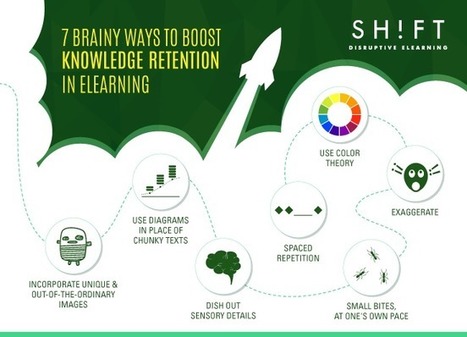

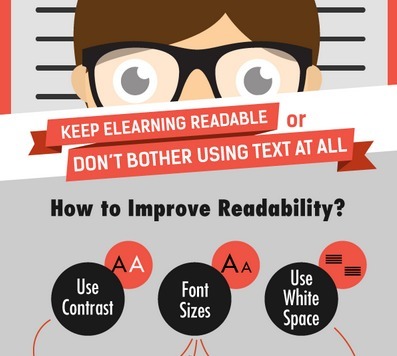
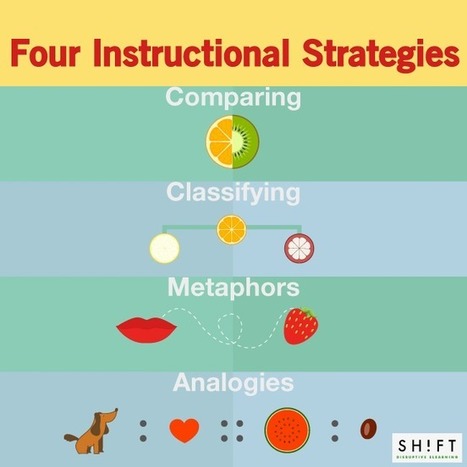
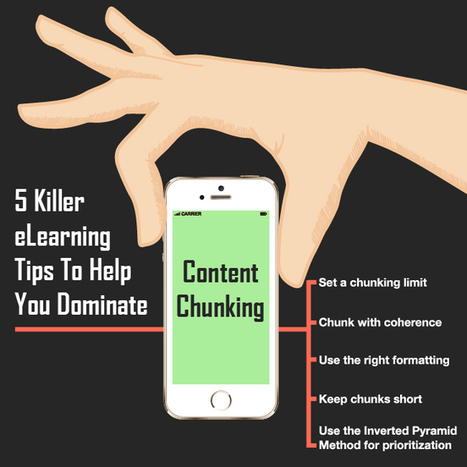
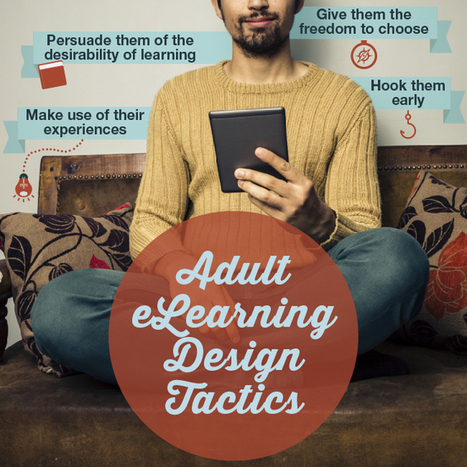
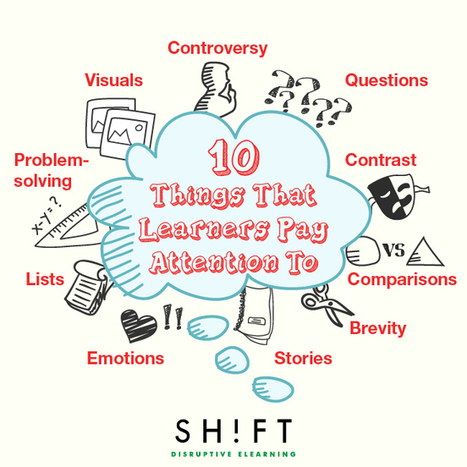
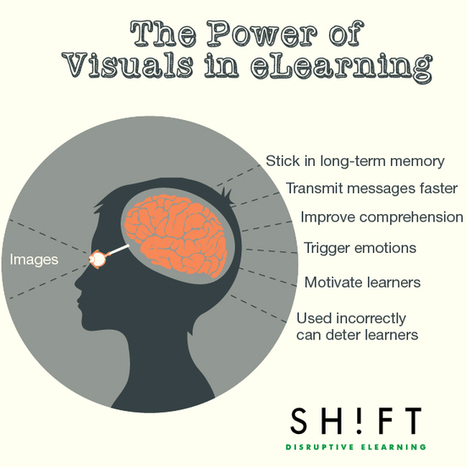
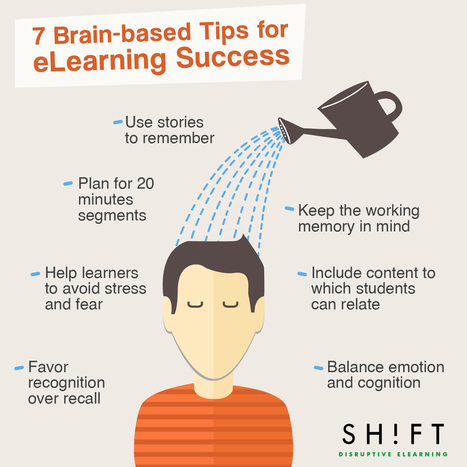

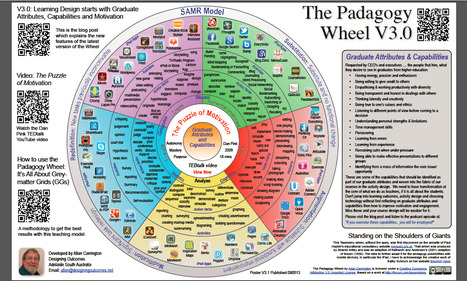

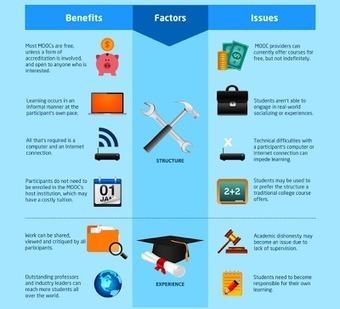

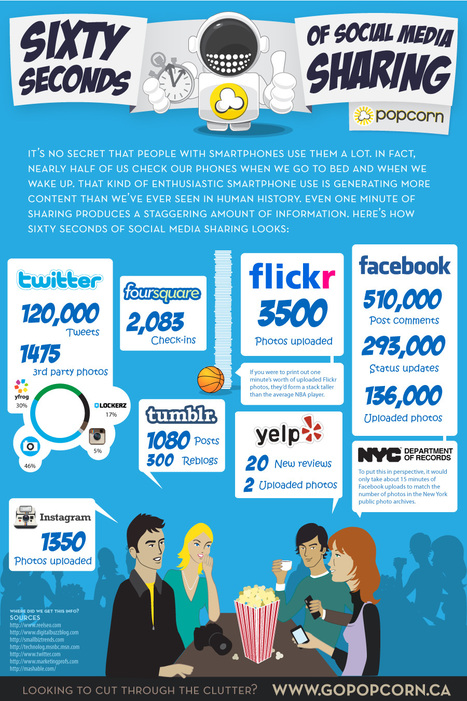

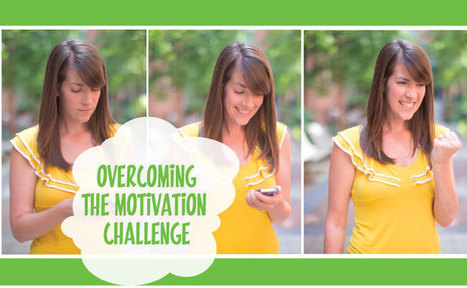
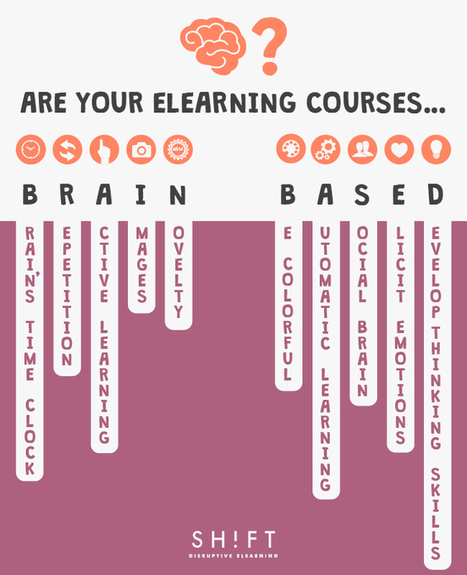

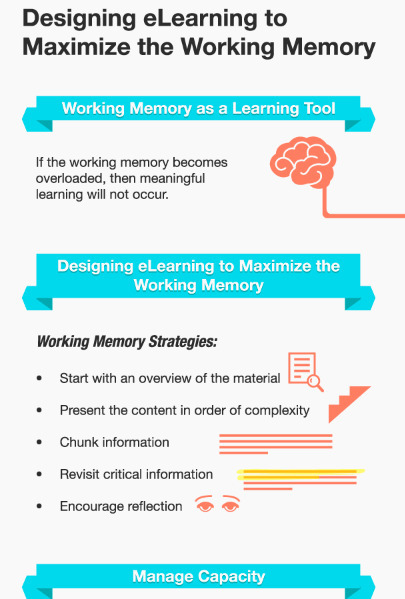




![Four Ways Technology Is Changing How People Learn [Infographic] | Eclectic Technology | Scoop.it](https://img.scoop.it/JCJ_XneGzBoYSXq6Ecco2Tl72eJkfbmt4t8yenImKBVvK0kTmF0xjctABnaLJIm9)


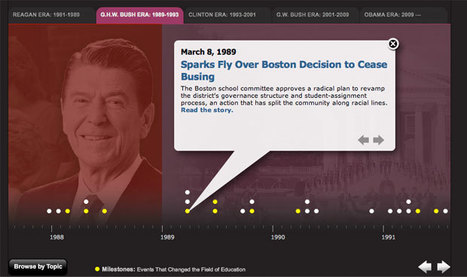





When we think of ways to boost knowledge retention in our learners, what works for students that are online also works for students in face2face classes. This post from SH!FT provides seven ways to help student retain knowledge. The visual above illustrates the concepts. The post provides additional information as well as links to
#1 - When possible, use diagrams. Many people are visual learners. Consider using graphic organizers to provide "holistic views, expressing relationships, and identifying contrasting data."
#2 - Incorporate unique and out-of-the ordinary images. Why? Images stay with us longer, and the more unique, the longer they tend to stay with us.
#3 - Dish out sensory details. The more details that engage the learner the better.
#4 - Use color therapy. Color works on many levels. Color can be used to organize, to grab our attention, and it can impact our mood.
The last 3 suggestions are below...but you will need to click through to the post to learn more about each.
#5 - Exaggerate.
#6 - Small bites, at one's own pace.
#7 - Spaced repetition.