Recently ThingLink introduced ThingLink for Video, an exciting new editor for annotating video content with rich media.
Research and publish the best content.
Get Started for FREE
Sign up with Facebook Sign up with X
I don't have a Facebook or a X account
Already have an account: Login
Tech tools that assist all students to be independent learners & teachers to become better teachers
Curated by
Beth Dichter
 Your new post is loading... Your new post is loading...
 Your new post is loading... Your new post is loading...

Jenni Regan's curator insight,
October 22, 2014 6:51 AM
This infographic shows a history of education technology through the ages

Jenni Regan's curator insight,
October 22, 2014 6:47 AM
Handy ABC guide to all the useful education technology tools from Audioboos to Zooblogs |

Sophie Smith's comment,
March 1, 2013 8:22 PM
That's okay! I found it a great article that will help me keep in mind that technology needs to be used smartly and not necessarily to excess to help students learn to use and explore it.

Sophie Smith's comment,
March 1, 2013 8:22 PM
That's okay! I found it a great article that will help me keep in mind that technology needs to be used smartly and not necessarily to excess to help students learn to use and explore it.
Christina Paxton's curator insight,
June 25, 2014 6:48 AM
Outlines the Pros and Cons of Ed Tech in the classroom. Presents several real-world possibilities for incorporating technology in the classroom.

Jenni Regan's curator insight,
October 22, 2014 6:49 AM
In an effort to help curate the massive amount of Pinterest boards about education technology, you can use the following list as a jumping off point to start your Pinterest journey. |





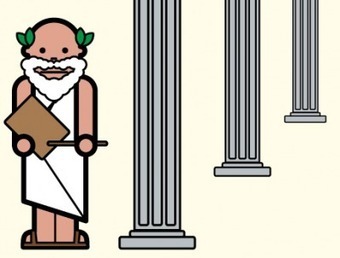












This post also discusses the Flipped Classroom model.