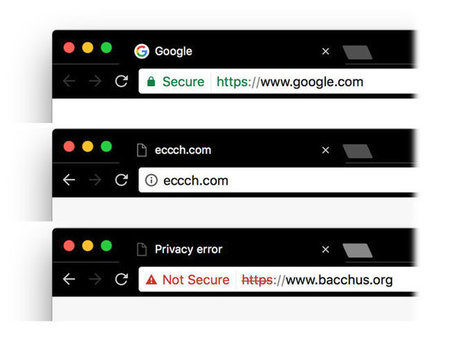Q. I was browsing online and noticed a small letter “i” in a circle. What does that mean? I use the Chrome browser.
A. The web is full of sites that do not use the strongest security, and some browsers — including Google Chrome and Mozilla Firefox — now warn users when the page they are visiting may put their information at risk. In Chrome, that “i” symbol indicates a site may not be secure because it is using an unencrypted connection to exchange data with your computer. When you click the “i” on the left side of the Chrome address bar, you can see more information about the site, adjust some settings and possibly see a “Your connection to this site is not secure” warning.
Research and publish the best content.
Get Started for FREE
Sign up with Facebook Sign up with X
I don't have a Facebook or a X account
Already have an account: Login
News, reviews, resources for AI, iTech, MakerEd, Coding and more ....
Curated by
John Evans
 Your new post is loading... Your new post is loading...
 Your new post is loading... Your new post is loading...
|