There are three types of Twitter cards that work well for bloggers. These are the Summary card, the Summary card with large image and the Photo card.
1. The Summary card is the default that most bloggers will likely choose. It shows a small image that’s offset to the right, and all text is below it. This is very similar to how Facebook works.
2. The Summary card with large image is a better option if you have nice big images on your blog. The difference here is that the large image is above the content. When someone hits View Summary, they will see the large image before the additional information you have included.
3. The Photo card is essentially the same as the Summary card with large image, except it doesn’t have the summary. Instead you just see the photo with a headline.
__________________
► Receive a FREE daily summary of The Marketing Technology Alert directly to your inbox. To subscribe, please go to http://ineomarketing.com/About_The_MAR_Sub.html (your privacy is protected).



 Your new post is loading...
Your new post is loading...



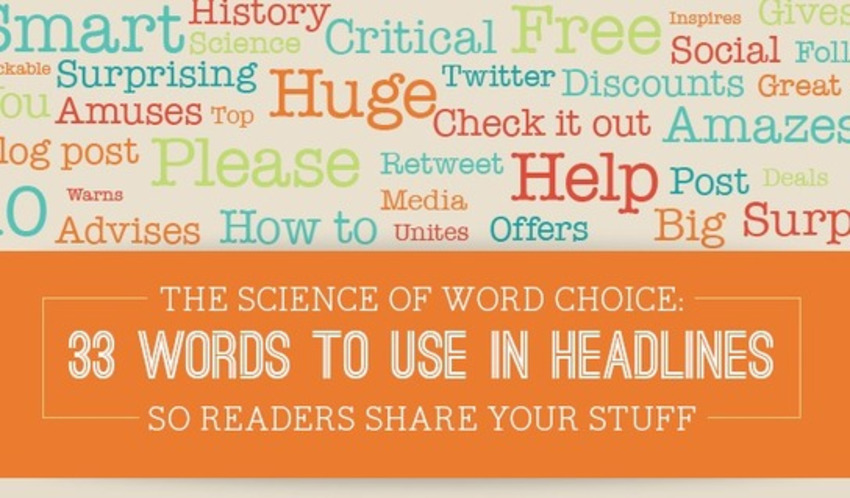






The article delves into the details on how to setup your blog so that you can take advantage of Twitter Cards. And if you have a blog and you deploy Twitter Cards, you'll want to click through.